MagicMirror gives us a lightweight but powerful solution in a compact language model, offering a complete view of how our team is using AI."
The risk isn’t AI itself—it’s how people use it. MagicMirror protects our private information, ensures compliance, and provides visibility into AI usage. It helps us enforce policy, verify security, and identify training needs—because you can’t fix what you don’t know about."
MagicMirror goes beyond protecting data from AI tools—it secures any input on the device before it reaches the cloud or other tools where data leaks can happen. It’s changing how we think about endpoint security."



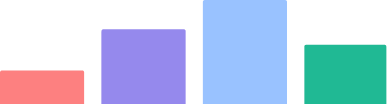

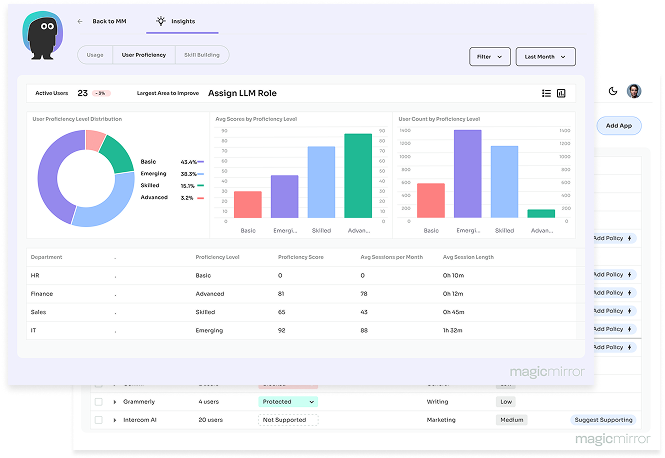

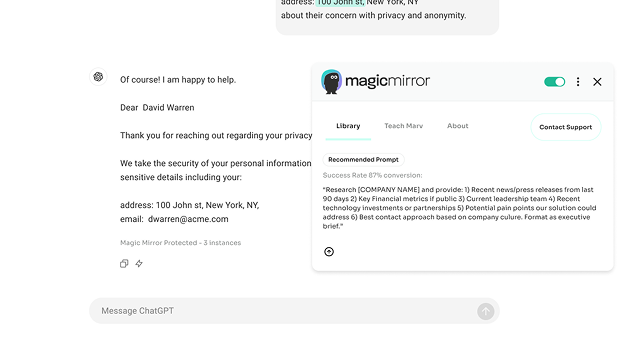



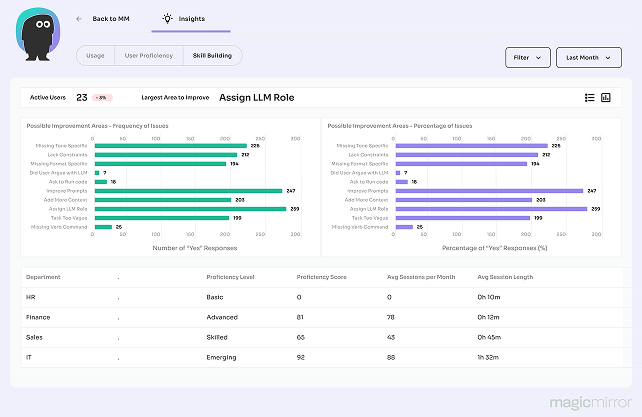
.svg)

